Maintaining the integrity of the exterior of buildings is often a concern when installing Wi-Fi devices on them. We offer an example with which a mast with a pipe of about a meter can be erected on a flat roof without damaging the surface, the weight of the stone base is about 40 kg.…