Virtual SmartZone can be installed on both VMWare and Linux KVM virtualization environments. The Linux layer gives the server more performance and here we describe how the command line installation process was performed on one piece of hardware from the start. First make sure that you enable CPU virtualization capability from the hardware BIOS. Other hardware requirements are min 13GB RAM, 2-4CPU, 100GB SSD.
Ruckus recommends CentOS 7 or later …