SmartZone is a modern network device management system that allows you to manage 30,000 devices and 300,000 simultaneous Wi-Fi clients from one cluster. Wi-Fi and conventional offices themselves are locally viable, and even Wi-Fi captive portals are redirected locally within the access point. The necessary distributed control layer for roaming, security and other processes has also been created on site.
SmartZone differs from the conventional controller primarily in terms of …