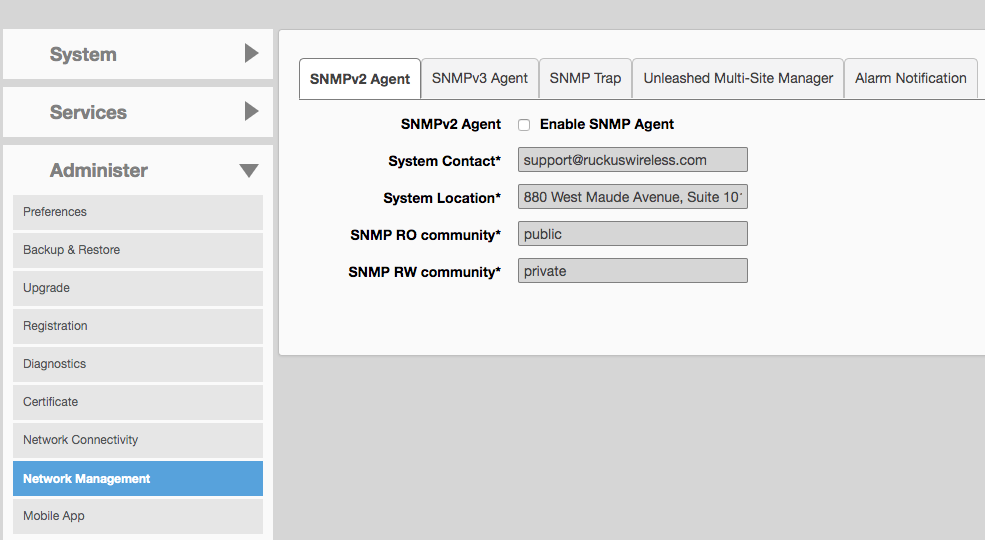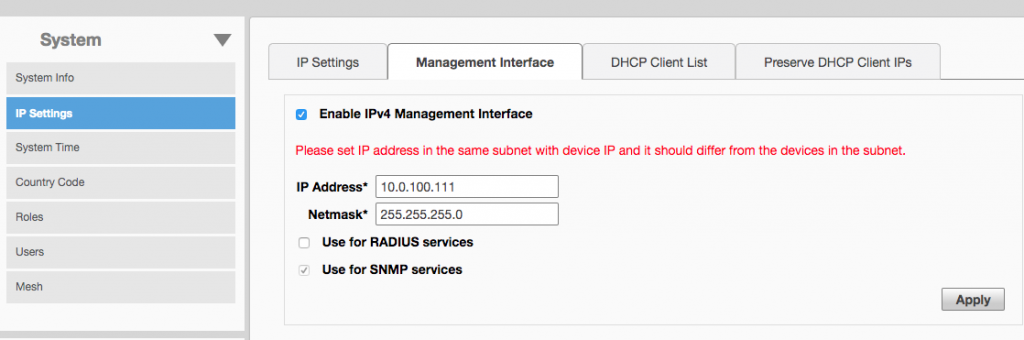Ruckus Unleashed is a very user-friendly product, both for the end user due to the excellent quality of WiFi and for the administrator who is responsible for network management and is responsible for what happens online.
Ruckus Unleashed controller-free networks can be managed in many different ways. The first, most common method is to be connected to the same network and manage the network locally through a web browser.
Another, much more convenient option, and valued by administrators, is to use the Ruckus Unleashed application on your smartphone. Using the Unleashed application, you do not have to be on the same network and can manage up to ten Unleashed networks. To do this, sign in to the app with a social media user, such as a Google or Facebook account, and link them to the Unleashed network. This eliminates the need for a separate pass through the firewall or VPN to access the network management interface.
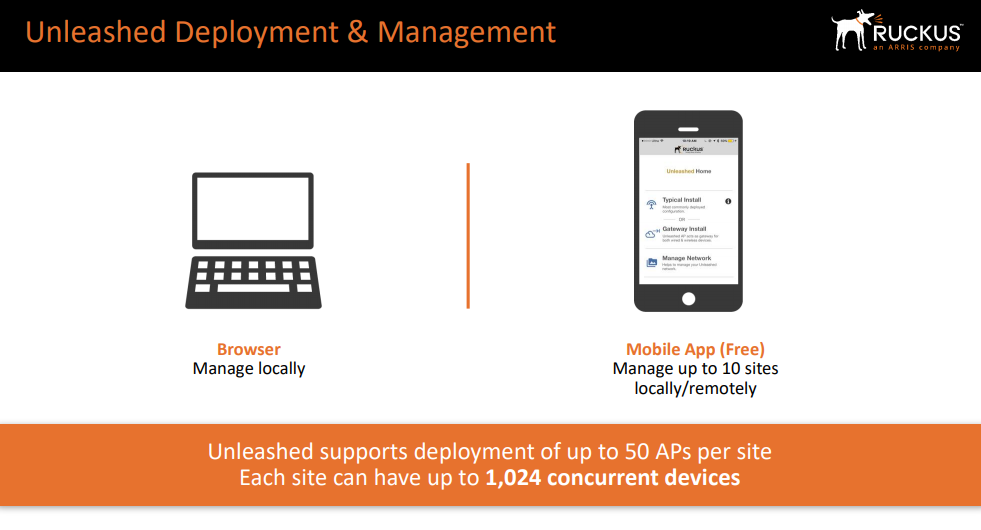
To start remote management of the Unleashed network via the mobile application, you must first be in the same Unleashed network and open the Unleashed application on your phone. Then select "Manage Networks" and sign in to your social media account.
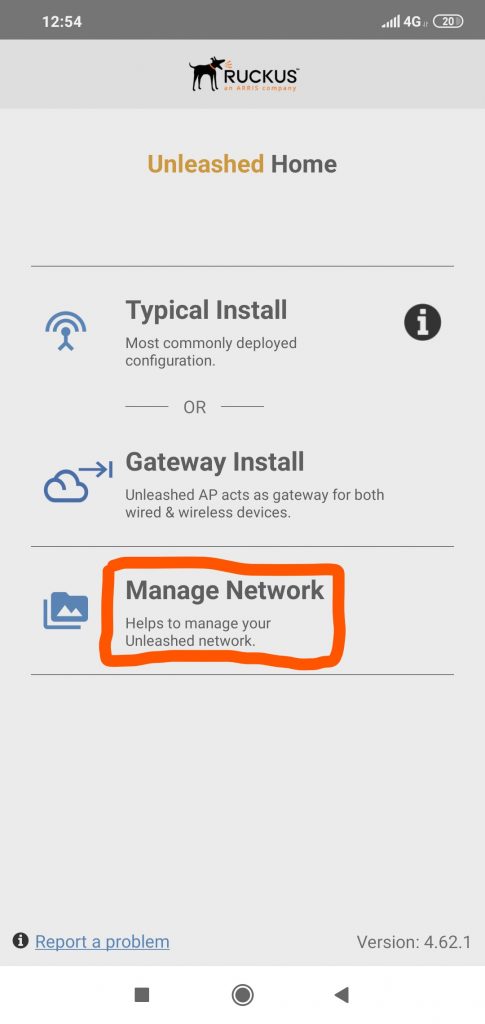
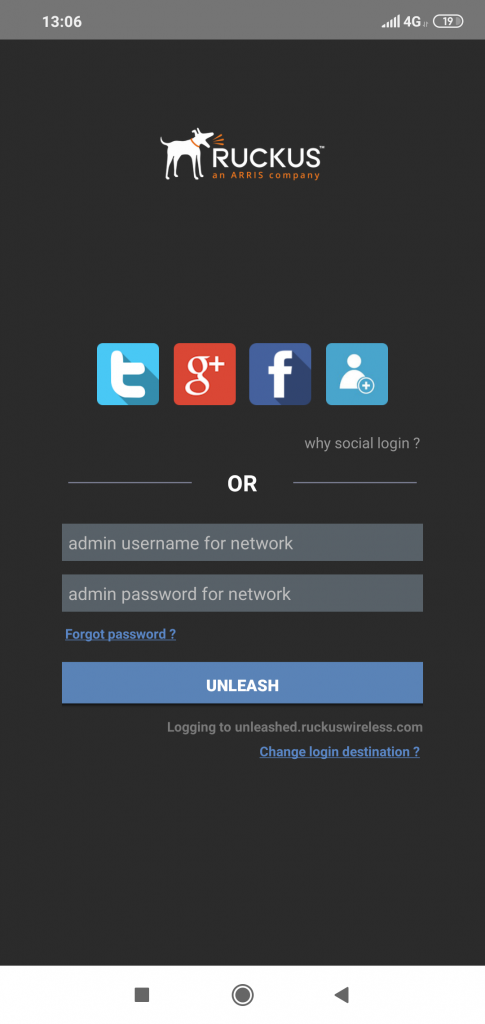

Now you need to select "Add Network" and you are ready!
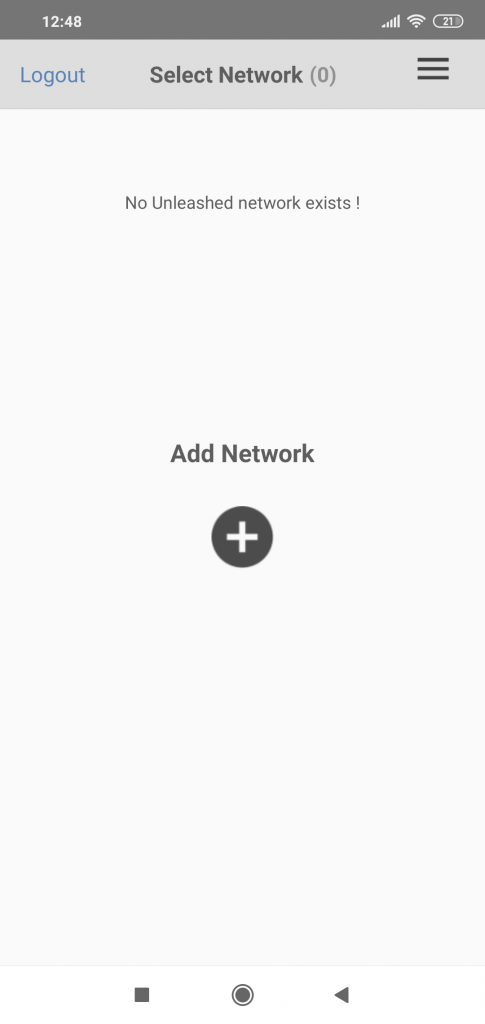
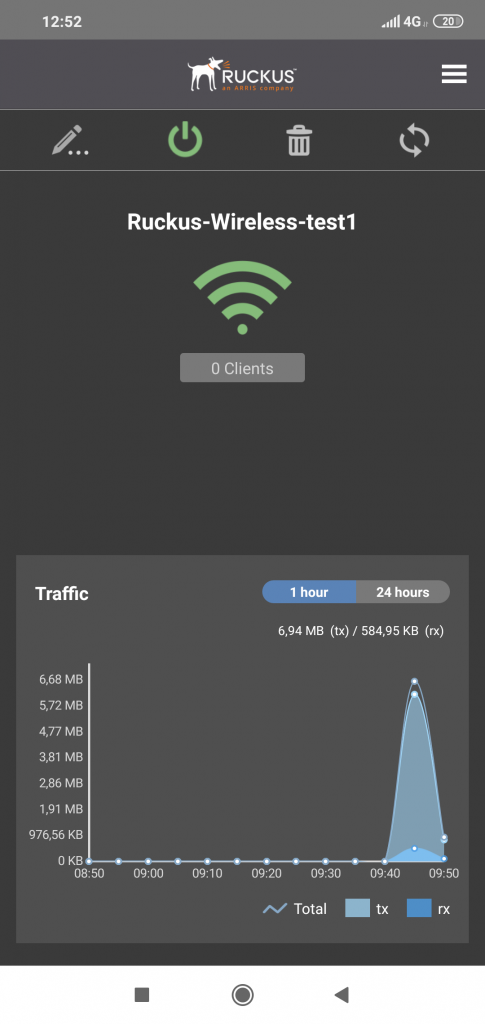
In the menu, you can move between other networks associated with your account by selecting them from the menu or from the Maps application.


One Unleashed network now supports up to 50 APs and 1024 users at a time for Wave2 APs, making it ideal for small to medium-sized businesses.
How can the Unleashed network accommodate 1024 users in its network?
In an unleashed network, APs are divided into regular APs, and in addition to these, there is a Master AP in the network, which is the brain of the system. This AP is responsible for network administration tasks. As a result, the number of clients served by Master AP is limited to 100 clients. Using, for example, 5 R310 devices, each of which supports 256 customers, we get a total of up to 1024 (4 * 256 + 100) customers.
Unleashed Multi-Site Manager is an application that allows you to remotely manage multiple unlinked Unleashed networks at once. In addition, you can manage ZoneDirector management software, P300 Point to Point / Multipoint bridge networks, and ICX switches. Rather, the product is aimed at service providers who want a central management platform to monitor their customers' networks.
UMM allows you to manage up to 1,000 separate locations or 10,000 APs at a time.
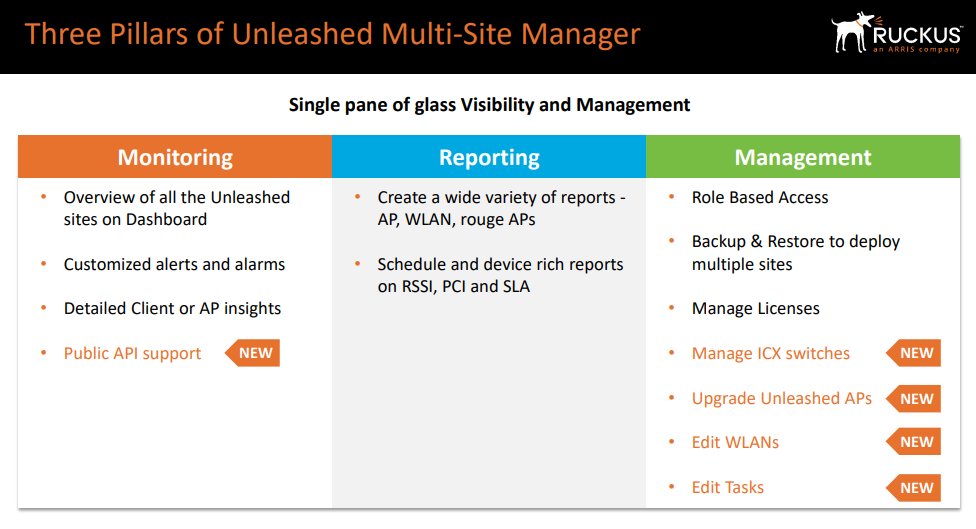
The scope of UMM is divided into three: monitoring, reporting and management.
Monitoring allows you to get an overview of monitored Unleashed networks, receive notifications and alarms about what is happening in the network, and monitor customers or APs in detail.
Reporting allows you to create overviews of what's happening on the network to find network bottlenecks and thus improve the network.
On the administrative side, network settings can be saved and restored, licenses can be managed, ICX switches, APs, WLANs can be configured.
More information about Ruckus Unleashed and UMM can be found here:
However, if you need integration with your tracking system, you can always use the SNMP protocol. You can find the MIB files here. Next, enable SNMP administration and set the unleash network (controller for administration) to static ip.