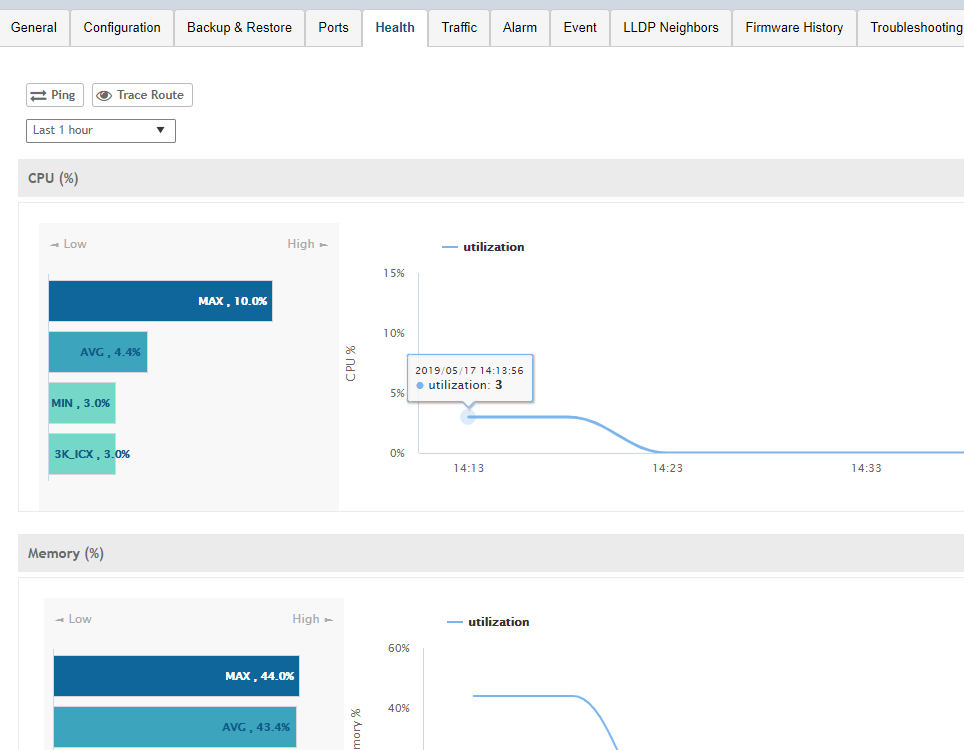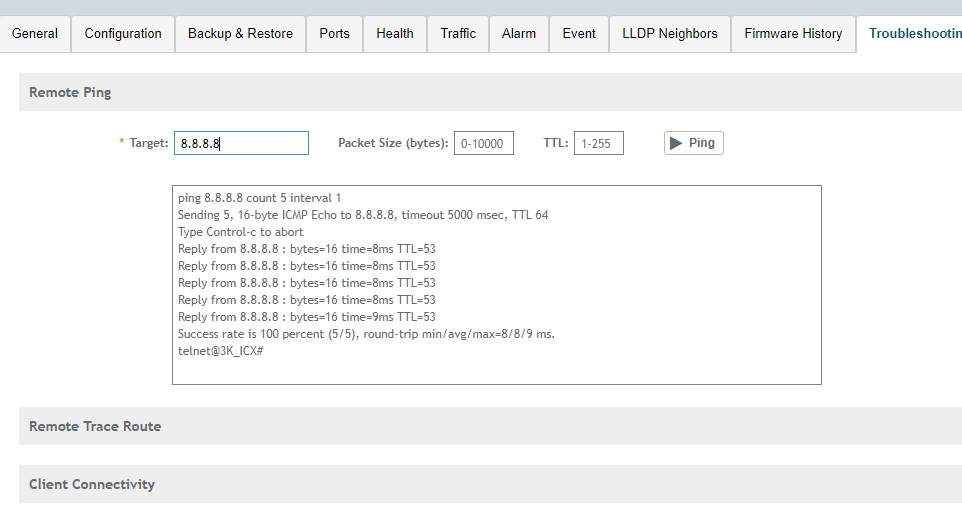Like all Ruckus Access Points, the Ruckus ICX switch can be managed using the Virtual SmartZone platform. In this post, we'll look at how to add an ICX switch to vSmartZone and what the management platform interfaces are.
First, the firmware of the ICX switch must be updated to 08.0.90a- To update the switch, you must first download the software from support.ruckuswireless.com, use the scp or tftp protocol to load the software.
The boot-file must first be loaded on the switch. For example:
C:> pscp <C:Pathtofile> terry@<ICX mgmt IP>:flash:bootrom
C:> pscp mnz10115.bin terry@10.168.1.50:flash:bootrom
Then image-file, for example:
C:> scp SPS08090aufi.bin terry@10.168.1.50:flash:primary
You can now log in to the switch and check if the software is loaded:
ICX# show flash
Stack unit 1:
NAND Type: Micron NAND 2GiB (x 1)
Compressed Pri Code size = 28596244, Version:08.0.90aT211 SPS08090a.bin)
Compressed Sec Code size = 32472876, Version:08.0.90aT213 SPR08090a.bin)
Compressed Pri Boot Code size = 786944, Version:10.1.14T225 (mnz10114)
Compressed Sec Boot Code size = 786944, Version:10.1.15T225 (mnz10115)
The switch must then be restarted:
ICX# reload
The update is complete.
Now you need to log in to the switch again, and give the command to join vSZ:
ICX# configure terminal
ICX(config)# sz active-list <vSZ client IP>
ICX(config)# sz active-list 192.168.11.200
After that, ICX starts joining vSZ. This can be monitored with the show sz status command, which should show the initialized status.
ICX# show sz status
============ SZ Agent State Info ===================
Config Status: None Operation Status: Enabled
State: SZ QUERY Prev State: INIT Event: SZ QUERY RESPONSE
After configuring the ICX switch, the switch will appear in the vSmartZone Switch Subdivision:
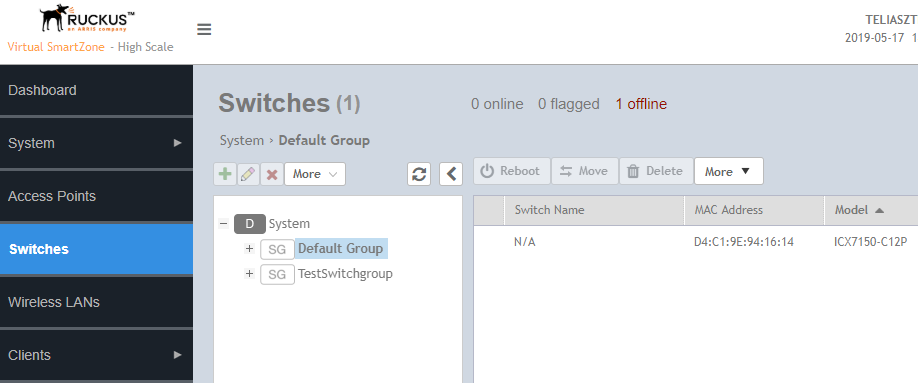
The switch is now visible in vSZ, but is in the Staging Zone. To manage the switch and see more information about it, you need to move it to another group using the Move button. After that you can see much more information and configure the switch.
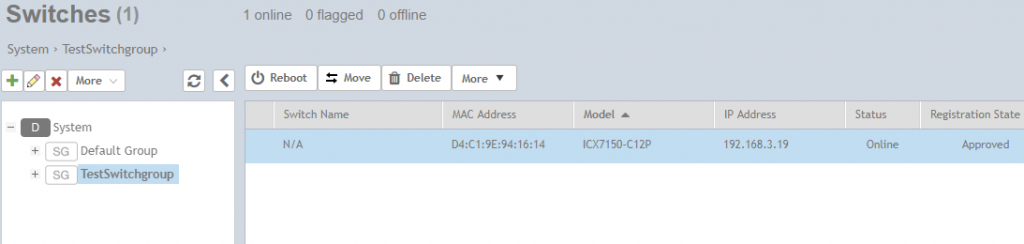
For example, you can upgrade the ICX switch, back up and restore, see the status of the ports, and change port settings. On the ports, among other things, you can change both vlan and PoE settings and create LAG groups.
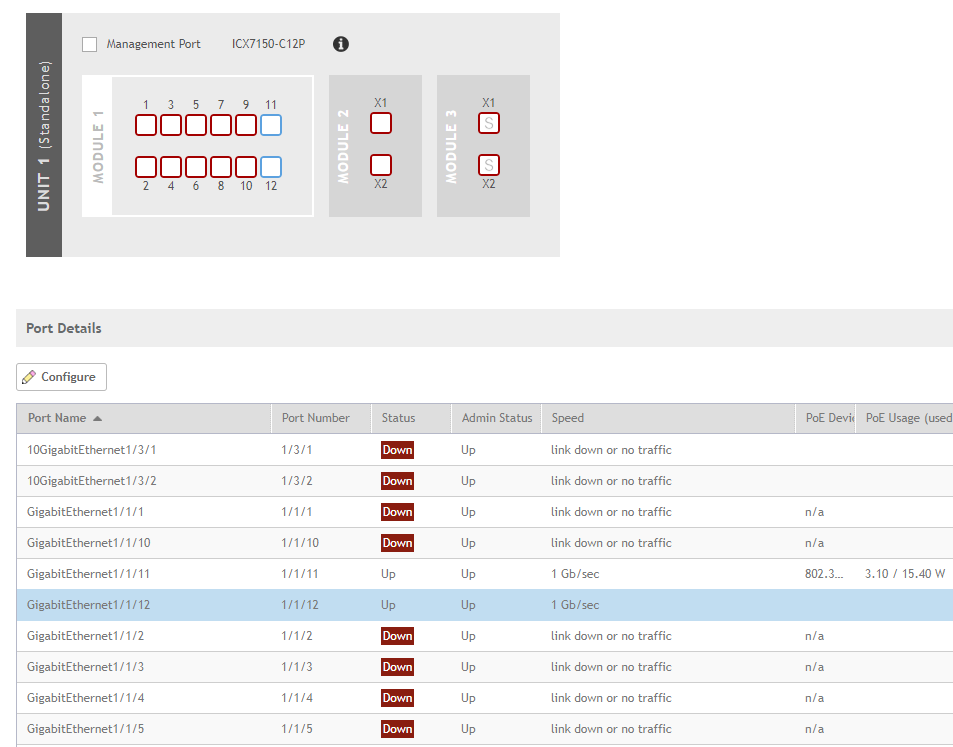
It is also possible to monitor what is happening with the switch and perform simpler troubleshooting operations.