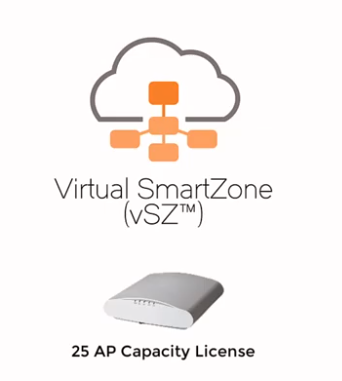LiMAN is an environment for activating and deploying Ruckus licenses on their support website: https://support.ruckuswireless.com/ . Log in, click on the LiMAN section in the top row with the green background. The license purchase will send the buyer an email with the license information and a link to activate the license in LiMAN. Next, you need to enter the serial number of the specific device to which you want to assign the license. In the video below, the first example is finding and pairing a SmartZone serial number.
LiMAN environment enables you to deploy the SmartZone AP bundle licenses flexibly, piece by piece and/or split between different controllers. Likewise, if SmartZone is not connected to the Internet to obtain its license information via LiMAN (usually the 'Sync now' option in the SZ Administration> Licenses section), you can download the license file from LiMAN and and upload it (Administration> Licenses> Upload) to the designated controller.
In the case of RMA replacement of a controller the licenses can be transferred to the new device in the same environment.
Visual examples are in the video below.
Small liman tutorial if you have activated the licenses, it guides you through binding license to controller serial number.