There's a very useful function in SmartZone - you can ssh to any connected and online AP from SmartZone cli.
Example: executing one command:
Go to SmartZone cli through ssh, go to admin mode with 'ena' and give a command in following way:
remote ap-cli c8:03:f5:0E:06:c0 "get scg ip"
------ SCG Information ------ SCG Service is enabled. AP is managed by SCG. State: RUN_STATE Server List: 10.0.12.140,194.204.45.210 SSH tunnel connected…